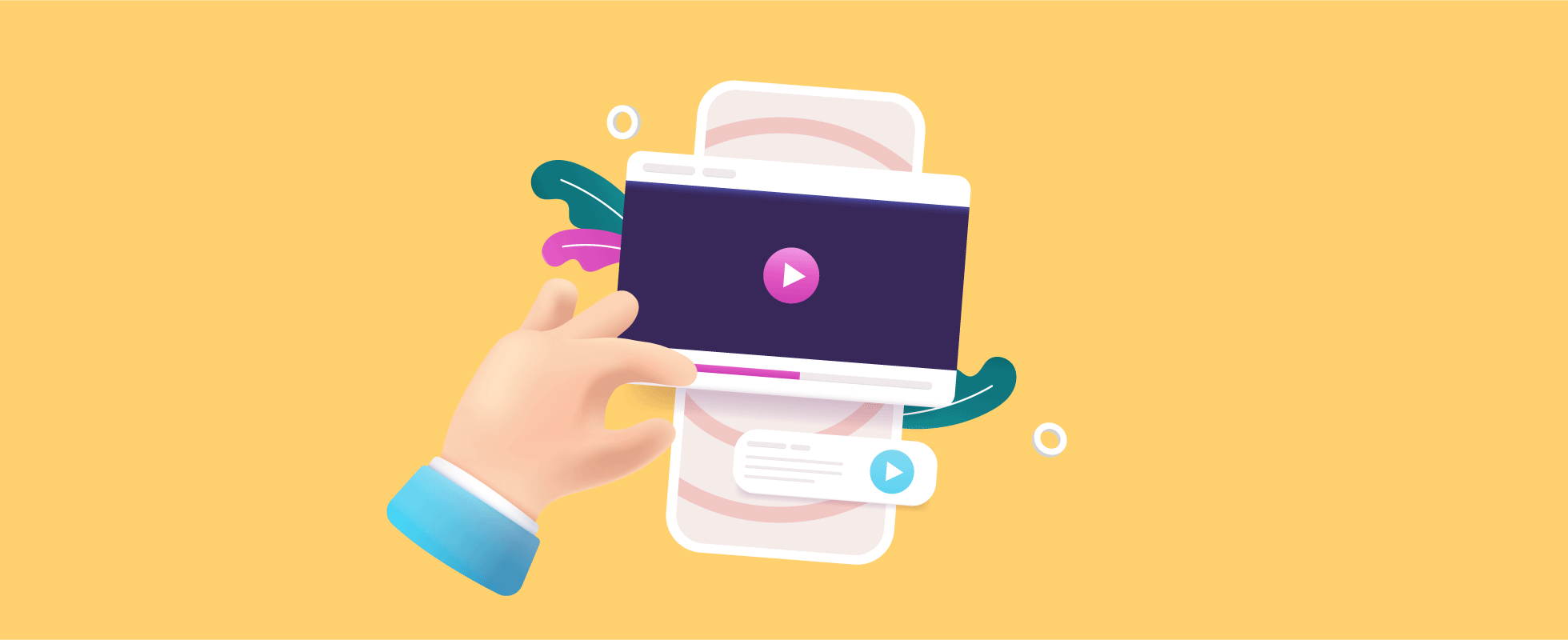Welcome, digital lovers and enthusiasts, to an irresistibly visual feast sure to stimulate both senses and imagination! This blog will take you on an incredible adventure into user experience (UX), exploring how strategically integrating video and animation can transform a drab online landscape into one with vibrant interactivity – get ready! As soon as the seat belts go back on for take-off! We are about to unveil its incredible potential in providing enhanced user experiences!
Imagine landing at a website, only to be instantly bewitched by an incredible film that seamlessly tells its tale – quickly drawing you in with words or pictures alone being incapable of doing this job – then click! That is the power of images – they engage viewers emotionally while leaving an imprint that lasts well past viewing time. Videos offer this potential too – they captivate their target audiences through powerful engagement which leaves an indelible mark that cannot easily be erased!
Hold onto your hats; animation adds another level of fun to the UX formula! As with video, animation brings another element of enjoyment into user experiences with its vibrant dancing pixels that bring digital experiences alive. By including animated elements into designs you are able to add fun, interactivity, and even whimsicality – imagine having buttons move when hovered over or an advance indicator rewarding users when the threshold is met! These small details don’t only create fun experiences but provide essential user feedback and direction.
What exactly are visuals good for? Can’t we just use plain text?” When creating digital content, visuals add flavor, depth, and an extra punch – they make complex information simpler to comprehend, increase confidence in users and establish the credibility of businesses. Furthermore, visuals also enhance the UX experience – for instance, sprinkle some glitter onto an ice cream cake (nobody could resist an extra sprinkle!). And who wouldn’t appreciate an interactive UX experience that includes visuals?
Come discover the magic of digital! Whether you are a developer, designer, or enthusiastic digital adventurer – come along on this captivating course to uncover its mysteries! Learn best practices, and challenges and look ahead at future visuals within UX design – unleashing creativity to deliver memorable user experiences through images. Join me as I embark upon this thrilling voyage where pixels move, videos tell tales and animations provide entertainment!
Understanding User Experience (UX)
User Experience (UX) is more than an abstract concept; it serves as the cornerstone for extraordinary digital experiences and is at its heart. UX encompasses everything from the accessibility of an interface through appearance and speed to emotional connections made when users engage with digital products or services – it encompasses everything and more when considering UX as an art of providing memorable seamless and effortless user interactions that leave users fulfilled, contented and eager to come back again and explore further!

At the core of creating an impressive UX lies usability; this ensures an application is user-friendly, simple to navigate, and delivers concise yet precise data. An effortless flow of interaction must accompany an organized layout in order to prevent users from becoming overwhelmed or dissatisfied; visual aesthetics also play a vital role – they help provide an engaging user experience by unifying color scheme font hierarchy visual hierarchy layout and providing an appealing user journey; finally, efficiency and speed play an important role ensuring actions take effect as intended or not waiting.
Visual components and UX are inextricably linked. Visuals such as icons, images, and typography add visual interest and user experiences when designed carefully into user interfaces. Visual elements like icons, images, and typography help communicate details, build brand identities and generate emotional responses – if used properly they create trust among customers as they create visual signs for interaction or navigation through an interface and draw users’ attention to important areas that need focus and give visual cues for interactions – making the experience all that more pleasurable!
Understanding user experience requires taking an integrated approach that considers aesthetics, usability, and visual orchestration. Designers and developers who take customer needs into consideration can create digital experiences that are easy to use while remaining visually pleasing – creating memorable digital experiences which leave an impressive first impression with customers. Achieve exceptional UX is achieved through continuous refinements to the smallest details with the goal of pleasing and satisfying customers as a goal.
The Benefits of Videos in UX
Videos have quickly become one of the key tools in user experience (UX) design in online spaces, not only as an entertaining medium but as a key way of increasing UX overall. When used strategically within UX design plans they can bring multiple benefits that engage and intrigue users while building trust between parties involved in interaction design processes. Let’s discover their incredible power together and how videos could elevate our UX experience even further!
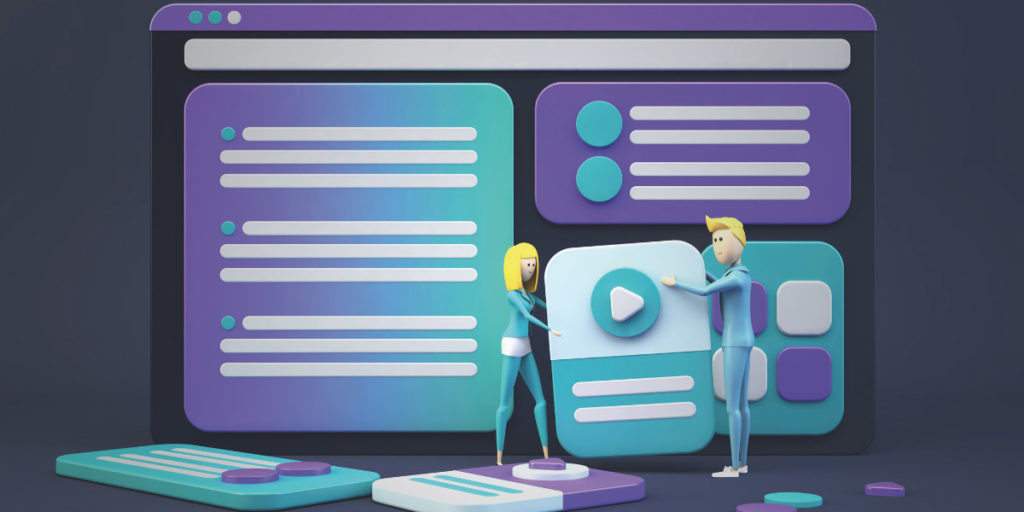
Videos possess unparalleled power to grab the audience’s attention and drive engagement. In a sea of static images and text, a well-crafted video can instantly grab users’ focus and immerse them in a captivating storytelling experience. Whether it’s a brand introduction, a product demonstration, or a tutorial, videos have the power to evoke emotions, forge connections, and leave a lasting impact. By utilizing a free online video maker, designers and marketers can create compelling video content that resonates with their target audience and enhances the overall UX.
Video content used in UX design stands out for its capacity to simplify complex information, providing a lively medium for communicating complex procedures, instructions, or processes with visual clarity and digestible ease. Instead of overloading viewers with long text explanations of complex ideas, videos allow UX developers to make them easier for viewers to comprehend – thus improving understanding and retention among the target users. And thanks to free online video maker tools they can produce engaging and captivating videos which enhance the knowledge experience!
Video content also plays an integral part in building trust among users, especially at times when their suspicions about the web increase. Videos offer humanizing services while conveying honesty. video makes storytelling of customer satisfaction, testimonials, and behind-the-scenes footage real for audiences and allows viewers to connect directly with real people and experiences. Demonstrations of products via videos provide viewers with a real understanding of how an item or service functions to aid purchasing decision-making. Companies using free online video makers are able to produce high-quality videos that showcase their expertise while building trust among customers while creating lasting customer relationships.
The Role of Animation in UX
Animation adds an exciting and playful note to user experiences (UX). Animation makes interfaces come alive while improving interactivity, usability, and navigation. Here we explore all facets of animation within UX that contribute to providing enjoyable digital user experiences.
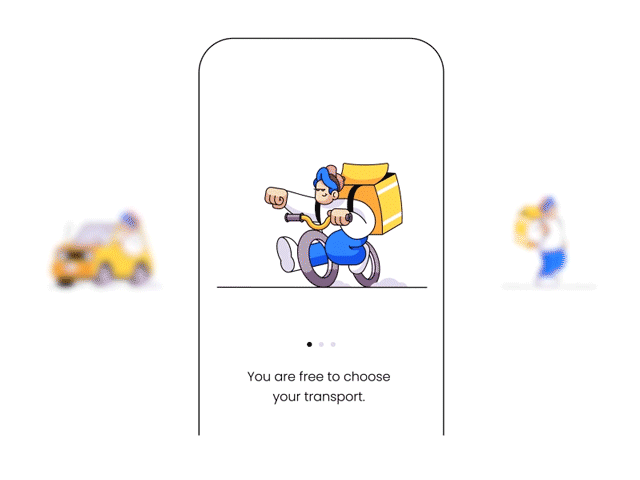
dribbble.com/agilie
One of animation’s primary functions in UX design is adding excitement and interactivity, helping designers craft interactive user interfaces which go beyond static user interfaces. By including animated elements in their designs, developers can craft user experiences that go far beyond static user interfaces – whether it’s an interactive button that changes when hovering, or loading animations that keep users entertained during wait intervals; micro interactions provide feedback while offering users more exciting and engaging user experiences; they even foster feelings, create emotions, delight users and bring fun and enjoyment within the digital realm.
Animation plays an essential part in visualizing processes and interactions. Even complex workflows or step-by-step guidelines could be transformed into animated tutorials to guide users through necessary steps more easily and smoothly than before. Furthermore, animated tutorials could even enhance gamification experiences by including reward indicators, progress indicators, or any visual cue that keeps users excited to continue moving forward with their goals.
Animation enhances accessibility and navigation as well as the usability of UX design. Transition-based animation, such as slides, fades or morphing effects can easily guide users from one screen or section to the next for an effortless user experience. They keep users focused in the current mental state – less strain in navigating complex interfaces – by gently leading users between screens or sections using transitional effects like slides or fades or morphing effects; visual cues could even help users learn how they interact with the interface more quickly while improving general usability simultaneously.
Best Practices for Using Videos and Animation in UX
When it comes to incorporating videos and animation into user experience (UX) design, certain best practices can help ensure optimal results. By following these guidelines, designers can create seamless and effective visual experiences that enhance user engagement and satisfaction. Let’s explore some of the key best practices for using videos and animation in UX.

Initial consideration should always go toward considering viewers and their context when using animation and videos. Understand their demographics, preferences, and behavior so you can produce content tailored specifically for them. Your videos should meet their viewers’ personal tastes and requirements by tailoring tone, style, and length accordingly. Also, consider what environment viewers may encounter. Videos featuring audio might not be appropriate in settings where sound is prohibited, so captions or other visual clues must also be present to make sense of what viewers will experience while watching the animations or videos. By creating content tailored specifically for specific viewers and environments, designers can ensure an enhanced and relevant user experience for viewers.
Optimization of loading time and performance are also integral parts of video and animation used in user experience design (UX). People value speed as much as efficiency; long loading times could become an issue. To optimize these aspects of user experience more quickly and smoothly, convert video files without losing quality, optimize animations for smaller file sizes, use caching to improve performance, and consider methods of progressive loading that load key elements first allowing viewers to interact quickly with videos – ultimately offering faster and more pleasant UX experiences for all involved parties involved in developing these platforms.
Accessibility should always be at the forefront when designing animations and videos for UX. Ensure all users, even those who may have disabilities, can interact with your material fully by including captions/transcripts in videos targeted towards hearing impairment. Make animations with clearly visible cues for those visually impaired who might miss these signals alone or motion alone as using color alone may make content inaccessible to many. By adopting and incorporating best practices for accessibility designers can create inviting experiences for as wide a range of users as possible.
Overcoming Challenges in Visual-Driven UX
Visuals play an integral part in crafting an excellent user experience (UX), yet designers face numerous hurdles that must be surmounted before crafting smooth and efficient visual-driven UX experiences. When designers recognize and address these obstacles head-on and overcome them, engaging user experiences become produced successfully online. We will discuss some common visual-related UX issues which occur as well as methods of conquering them successfully.

One major risk for users is becoming overwhelmed by too many visual stimuli. While visuals play an integral part in providing an enjoyable user experience, too much video, images, or animation may become overwhelming and divert them away from achieving their primary objectives. To address this problem effectively, designers should strive for clarity and visual simplicity: deliver essential information via images while maintaining an easily navigable user interface while using white space, simple design concepts, and an organized hierarchy to keep focus off cluttering users’ experiences.
Maintaining consistent visual quality across various devices and operating systems presents another difficulty, given their diverse sizes, resolutions, and operating systems. As this poses a difficulty to maintaining an uninterrupted user experience across devices with different screen sizes as well as resolutions is no simple feat – yet responsive design provides solutions. By designing interfaces that adjust automatically based on screen sizes or resolutions developers are able to ensure graphic elements stay uniform across devices while staying user-friendly – icons, typography, or color schemes that scale effectively can ensure brand consistency ensuring visual consistency is imperative to maintaining visual continuity despite platform diversity.
Accessibility can be one of the biggest hurdles to an enjoyable visual user experience (UX). Visual content like videos and photos could present barriers for those living with visual impairments or any other handicaps; designers must keep accessibility foremost in their mind by offering alternate text descriptions or captions of videos as well as color contrast conformance compliance for photos or videos that feature them, using assistive technology (touchscreen reader compatibility, keyboard navigation, etc), etc to make visual content available to all users; adhering to accessibility guidelines and conducting extensive accessibility tests in order to guarantee an inclusive visual UX experience that meets user expectations in UX design terms!
Enhancing Visuals: Collaboration Between Designers and Developers
Interaction between developers and designers can be key to creating visually-appealing user experiences (UX). Designers offer their experience when it comes to crafting stunning interfaces while developers turn these designs into functional digital user experiences that create user delight. Here we explore the value of collaborative effort in improving UX as we look into its benefits in improving visuals as well.
https://dribbble.com/agilieCollaboration that works begins with open communications and mutual knowledge of project goals. Developers and designers should work closely from the early stages, making sure visual concepts align with technical realities. Designers should provide specifications of design assets such as style guidelines to help developers implement desired visual elements with precision. Meetings, communication tools, and collaborative platforms facilitate an efficient working relationship allowing both to work in harmony on each project.
Collaboration between developers and designers can result in iterative feedback and enhancement of images. Designers provide invaluable input when developing visual elements; as well as information regarding timings of animation or transitions as well as interactions. Meanwhile, developers provide their experience on optimization strategies that preserve the integrity of visuals while optimizing them to ensure maximum performance – iteration allows designers and developers alike to adjust these visuals, consider any limitations in design that could hamper its function, as well as find an acceptable balance between functionality and aesthetics.
The Future of Visuals in UX
As technology rapidly develops and advances, so too do visuals within UX (user experience). Visual content promises to take digital experiences to exciting heights – explore some current developments and trends that are shaping how visual content evolves within UX.
Augmented and virtual reality (VR/AR) technology has quickly become a trend within UX design. VR and AR technologies provide users with an engaging digital-physical hybrid experience, and developers can use these tools to design visually captivating, captivating experiences for users that give a greater sense of place or involvement – such as virtual tours or product enhancement. VR/AR holds immense promise to change how people engage with digital devices.
UX images will likely continue their shift toward personalized and adaptable interfaces due to advances in data analytics and machine learning, allowing developers to design interfaces that flex to suit the preferences, behaviors, and context of users. AI-powered design tools help designers eliminate mundane tasks quickly so they have more time for more imaginative, strategically designed visuals.
Conclusion
Video can dramatically enhance user experience (UX). Animation and videos offer immense possibilities to entertain, educate and engage the user like static and textual content cannot. When combined appropriately by designers, animations, and videos create immersive user experiences which leave an indelible mark on viewers’ memories.
As UX designers stay informed with emerging trends and developments, visual possibilities in UX are increasing with technologies like virtual/augmented reality, customized interfaces, and AI-powered design tools becoming mainstream. By staying abreast of recent trends and developments designers can leverage new tools and techniques that expand visually-driven UX to provide fantastic digital user experiences.
Therefore, whether you are a UX designer, developer, or owner of a business, now is the time to leverage images for UX. Consider employing videos and animations to engage viewers while making simple details more engaging, increasing trust between parties involved, and improving overall user experiences. Explore what video/animation possibilities offer so as to craft breathtaking digital experiences which leave an indelible mark on those you serve.
Take the leap, embrace the power of visuals, and elevate your user experience to new heights. Your users will thank you for it.